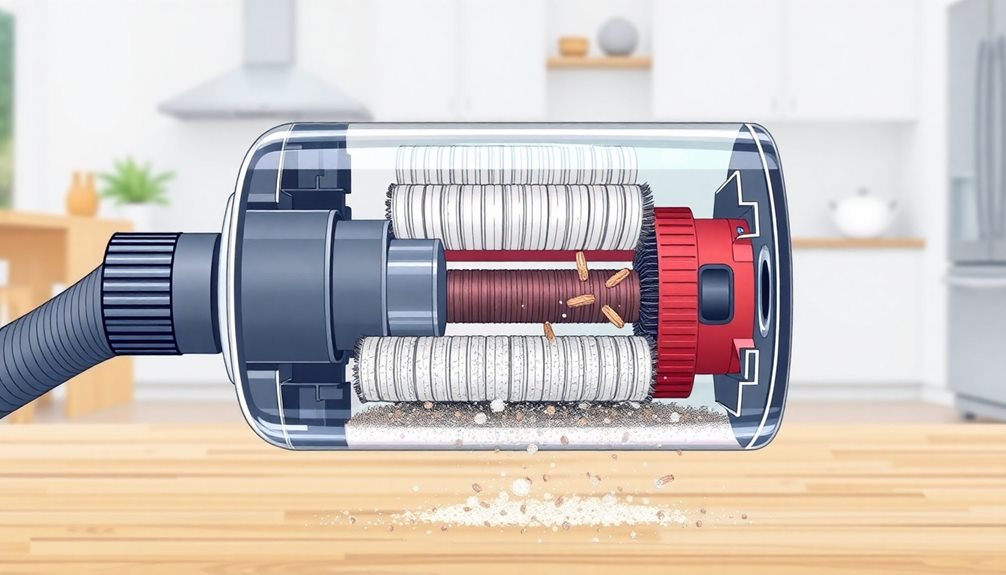To dispose of your vacuum cleaner in Toronto, you have a few options. You can schedule a curbside pickup by placing the vacuum near your garbage bin on collection day. For a more eco-friendly choice, visit e-waste drop-off locations or participate in Community Environment Days. If your vacuum's still functional, consider donating it to local charities or thrift stores. Just make sure it's clean and unplugged before disposal. Remember, following these guidelines helps Toronto recycle effectively. Stick around to uncover more ways to handle your old appliances responsibly!
Key Takeaways
- Schedule a curbside pickup by placing the vacuum 0.5 meters from your garbage bin on collection day, ensuring visibility for collection crews.
- Alternatively, drop off the vacuum at designated e-waste recycling locations or during Community Environment Days for proper disposal.
- Before disposal, unplug the vacuum, remove attachments, empty the dust container, and clean filters to enhance recyclability.
- Consider donating working vacuums to local charities, thrift stores, or reselling them through online marketplaces to extend their life.
- Check local regulations to ensure compliance and avoid fines while preventing pollution from improper disposal.
Disposal Methods in Toronto

When it comes to disposing of vacuum cleaners in Toronto, you'll need to follow specific guidelines to make certain they're handled properly. You can't simply toss them in the Blue Bin or garbage. Instead, focus on proper disposal methods designed for electronic waste.
One convenient option is to schedule a free curbside pickup for your unwanted vacuum cleaner. Just make sure to place it 0.5 meters away from your garbage bin on collection day. This makes certain it gets picked up without issues.
Additionally, you can take advantage of Drop-Off Depots and Community Environment Days, which offer more chances to recycle vacuum cleaners responsibly.
When preparing your vacuum for disposal, keep in mind that small units should be placed in clear bags or boxes, while larger vacuums can be set directly on the ground for collection.
If you prefer to drop off your vacuum cleaner, you can find various authorized locations for electronic waste disposal through the Resources Productivity & Recovery Authority's website.
Accepted Electronic Waste Items

Are you wondering what electronic waste items you can dispose of in Toronto? It's vital to know the accepted electronic waste items to guarantee you properly dispose of your electronics. Here's a quick overview:
| Category | Examples | Disposal Method |
|---|---|---|
| Display Devices | TVs, Monitors, E-Readers | Recycling Centers |
| Telecommunication | Telephones, Computers | Curbside Pickup or Drop-off |
| Miscellaneous Items | Printers, Smart Devices | Recycling Centers |
You can see that a variety of items, from display devices like TVs and monitors to telecommunications like computers and telephones, are accepted. Don't forget peripheral devices such as keyboards and mice, which are also categorized as electronic waste.
It's important to guarantee that these accepted electronic waste items don't end up in landfills, as they can harm the environment. Luckily, the City of Toronto offers various disposal options, including curbside pickup and drop-off locations, making it easy for you to recycle responsibly. So when the time comes to let go of your outdated electronics, you know how to do it right!
Non-Accepted Items for Disposal

Knowing what can't be disposed of is just as important as understanding accepted electronic waste items. In Toronto, certain items aren't accepted in e-waste programs, and disposing of them incorrectly can harm the environment.
Here's a quick list of non-accepted items you should avoid:
- Refrigerators and microwaves
- Power tools with electrical components
- Textiles, clothing, and furniture containing electronics
- Media formats like VHS tapes, CDs, DVDs, Blu-ray discs, and cassettes
When you're recycling, make certain you're aware of these exclusions. If you try to toss any of these items in the Blue Bin or garbage, you could face fines or contribute to pollution.
It's essential to check local guidelines to guarantee you're disposing of e-waste correctly. By doing so, you help keep Toronto clean and sustainable.
Always look for alternative recycling options or specialized disposal facilities that accept these non-accepted items. Understanding what can and can't be recycled protects our environment and guarantees a healthier future for everyone.
Curbside Pickup Guidelines

When you're ready to get rid of your vacuum cleaner, follow the curbside pickup guidelines carefully.
Make certain to set it out 0.5 metre away from your garbage bin on the right collection day, and avoid placing it out during bad weather.
This guarantees it's visible and accessible for the separate truck that handles oversized items.
Set Out Instructions
To guarantee a smooth curbside pickup for your vacuum cleaner, always set it out on collection day at least 0.5 meters (2 feet) away from your garbage bin. This guarantees visibility for the collection crews and helps them easily identify your item for disposal.
Follow these set out instructions to dispose of a vacuum effectively:
- Place large vacuums directly on the ground: Confirm they're stable and easy to pick up.
- Use clear bags or boxes for smaller components: This keeps everything organized and visible.
- Avoid inclement weather: Don't put your vacuum outside during rain or snow to prevent damage and confirm proper collection.
- Designate a clear area: Position your vacuum in a spot that's not blocked by other items, making it easy for the crews to see and collect.
Collection Day Tips
Collection day can be a straightforward process if you follow a few simple guidelines. When you're ready to dispose of a vacuum, make certain to set it out 0.5 metres (2 feet) away from your garbage bin. This guarantees visibility for collection crews, making their job easier.
Place the vacuum cleaner directly on the ground, while smaller components can go in clear bags or boxes for better organization.
Remember, electronics like vacuum cleaners are collected by a different truck after the garbage pickup, so be prepared for this timing. If you live in a multi-residential building, check with your property manager about designated drop-off areas for oversized items like vacuum cleaners. This can save you time and guarantee your vacuum is disposed of properly.
It's also essential to avoid setting out your vacuum cleaner in inclement weather, as this can hinder collection efforts.
Avoid Inclement Weather
Setting out your vacuum cleaner for curbside pickup requires careful consideration of the weather. If inclement weather is forecasted, it's best to hold off on placing your vacuum outside. Wet or damaged items may not get collected, which defeats your efforts to properly dispose of a vacuum.
Here are some key points to keep in mind:
- Check the forecast: Avoid setting out your vacuum if rain or snow is expected.
- Proper positioning: Place your vacuum at least 0.5 metres (2 feet) away from your garbage bin for easy collection.
- Visibility: Confirm your vacuum is in a clear area without obstructions, making it easy for collection crews to see.
- Follow weight guidelines: For smaller vacuums, use clear bags or boxes not exceeding 20 kg, while larger ones should be placed directly on the ground.
Drop-Off Locations and Events

When it comes to disposing of vacuum cleaners, residents in Toronto have several convenient options available. You can take your vacuum to designated drop-off locations where e-waste is accepted for recycling. The City of Toronto maintains a list of these authorized drop-off depots on the Resources Productivity & Recovery Authority's website, making it easy to find the nearest one.
Additionally, Community Environment Days are organized periodically throughout the year, allowing you to drop off your old vacuum cleaner and other electronic waste at specific locations. Make certain your vacuum cleaner is clean and free of any hazardous attachments before you drop it off to guarantee a smooth recycling process.
If you live in a larger multi-residential building, it's important to check with your building manager. They must designate a visible area for oversized items, including vacuum cleaners, to facilitate proper disposal during collection events.
Donation and Resale Options

If you're looking to give your old vacuum cleaner a second life, donating or reselling it can be a great option. By taking this route, you not only help someone in need but also contribute to recycling efforts and reduce waste.
Here are a few ways to proceed:
- Local Charities and Shelters: Donate your working vacuum to organizations like Goodwill, which accepts these items and provides affordable options for those in need.
- Thrift Stores: Many thrift shops are happy to take in functional vacuums, extending their life while supporting community needs.
- Online Marketplaces: Use platforms like Craigslist or eBay to resell or give away your vacuum. This promotes a culture of reuse and resource conservation.
- Community Bulletin Boards: Post a notice on local bulletin boards or classified ads to find new owners for your used vacuum, fostering a sense of sharing in your community.
Recycling Preparation Steps

Before you recycle your vacuum cleaner, make sure it's completely unplugged to eliminate any risk of electrical hazards.
Next, remove all attachments and accessories to prepare it for recycling.
Don't forget to empty and clean the dust container; doing so helps improve the recyclability of your vacuum.
Disconnect Power Source
How can you secure safety while preparing your vacuum cleaner for recycling? The first step is to disconnect the power source to prevent any electrical hazards during handling. This is vital for your safety and the safety of others.
Once you've confirmed it's unplugged, follow these steps to prepare your vacuum for recycling:
- Empty the dust canister or bag: This prevents contamination and aligns with recycling center guidelines.
- Remove all attachments and accessories: Items like hoses and filters may require different disposal methods.
- Clean the filters: Rinse them thoroughly to enhance recyclability. Many facilities reject items with leftover debris.
- Check for hazardous components: Look for batteries or other hazardous materials and handle them according to local disposal regulations.
Remove Accessories Completely
Removing accessories completely from your vacuum cleaner is essential for effective recycling. Before you take your vacuum to the local recycling center, make sure to detach all accessories like hoses, brushes, and filters. This step is vital, as many recycling programs require vacuum cleaners to be free of attachments to streamline the recycling process and minimize contamination risks.
Don't forget to empty and discard accessories like dust bags separately. If left inside, they can contaminate recyclable materials, complicating the recycling effort.
Take the time to clean any reusable parts, such as filters and brushes. This increases their chances of being recycled or reused effectively, enhancing the overall environmental benefit.
Clean Dust Containers
Cleaning your dust container is an essential step in preparing your vacuum cleaner for recycling.
By ensuring it's clean and free of debris, you're making the recycling process more effective and environmentally responsible.
Follow these steps to clean your dust container effectively:
- Empty the Container: Completely empty the dust container or bag to prevent contamination during recycling.
- Wash Thoroughly: Use soap and water to clean the dust container, removing any residue. This enhances its recyclability.
- Clean Filters: Remove any filters from the vacuum and clean them according to the manufacturer's instructions, ensuring they're free of dust and debris.
- Check for Hazardous Materials: Look for any hazardous components, such as batteries, and handle them per local disposal guidelines.
Alternative Recycling Programs

When it comes to disposing of your old vacuum cleaner, there are several alternative recycling programs available that make the process easy and environmentally friendly.
You can utilize Toronto's free curbside pickup service for unwanted vacuum cleaners, guaranteeing safe disposal of your electronic waste. Local retailers like Best Buy and Amazon offer Take-Back Programs, allowing you to return your old vacuum when purchasing a new one. This is a convenient way to recycle your vacuum while you shop.
Additionally, the City of Toronto hosts Community Environment Days throughout the year. At these events, you can drop off your vacuum and other e-waste for proper recycling.
If your vacuum still works, consider donating it to local charities or thrift stores. This not only helps your community but also extends the life of your appliance, reducing waste.
Lastly, don't overlook scrap yards in Toronto, which may accept vacuum cleaners for parts repurposing. This way, valuable metals and plastics can be recycled, contributing to a more sustainable environment.
With these options, you can guarantee your vacuum cleaner is disposed of responsibly.
Environmental Impact of Recycling

Recycling vacuum cleaners plays an essential role in protecting the environment and human health. By choosing to recycle, you help prevent toxic heavy metals from entering landfills, where they can account for about 70% of such materials. This practice reduces harmful substances that could seep into groundwater, threatening crops and public health.
Additionally, recycling contributes to improved indoor air quality by reducing waste that could potentially release harmful pollutants, similar to how air purifiers enhance air quality.
Here are some key environmental impacts of recycling vacuum cleaners:
- Minimizes Toxicity: Proper disposal through recycling reduces the risk of releasing harmful dust particles and contaminants.
- Conserves Resources: By repurposing valuable materials like rubber, plastic, and metal, recycling cuts down on the need for new raw materials and energy consumption in manufacturing.
- Job Creation: The recycling process not only mitigates landfill impacts but also creates jobs in the recycling and manufacturing sectors.
- Economic Benefits: The recycling industry contributed over $5.5 billion in tax revenue in 2020, highlighting the financial advantages of environmentally friendly waste management.
Frequently Asked Questions
How Do I Get Rid of My Vacuum Cleaner?
To get rid of your vacuum cleaner, check local recycling options or retailers with take-back programs. Verify it's clean, remove attachments, and handle any hazardous materials properly for safe disposal.
How to Dispose of a Dyson Vacuum?
So, you thought your trusty Dyson would last forever, huh? If it's time to part ways, consider donating it first. If not usable, check for e-waste drop-offs or Dyson's recycling program.
Where Can I Dispose of Large Items in Toronto?
You can dispose of large items in Toronto through curbside pickups, Drop-Off Depots, or Community Environment Days. Check the city's waste management resources for guidelines on item placement and collection schedules to guarantee proper disposal.
How Do I Dispose of Kitchen Appliances in Toronto?
You might think it's too tricky, but disposing of kitchen appliances in Toronto's easy. Schedule curbside pickup, or drop them off at designated depots. If they're functional, donate them to local charities. It's simple!
Conclusion
In Toronto, tackling vacuum cleaner disposal doesn't have to be a chore. By choosing the right methods—whether through curbside pickup, drop-off locations, or donations—you're not just clearing space; you're giving your old appliance a second life. Remember, recycling isn't just about getting rid of waste; it's about protecting our planet. So, let's roll up our sleeves and give those vacuums a proper send-off, turning clutter into a cleaner, greener tomorrow!