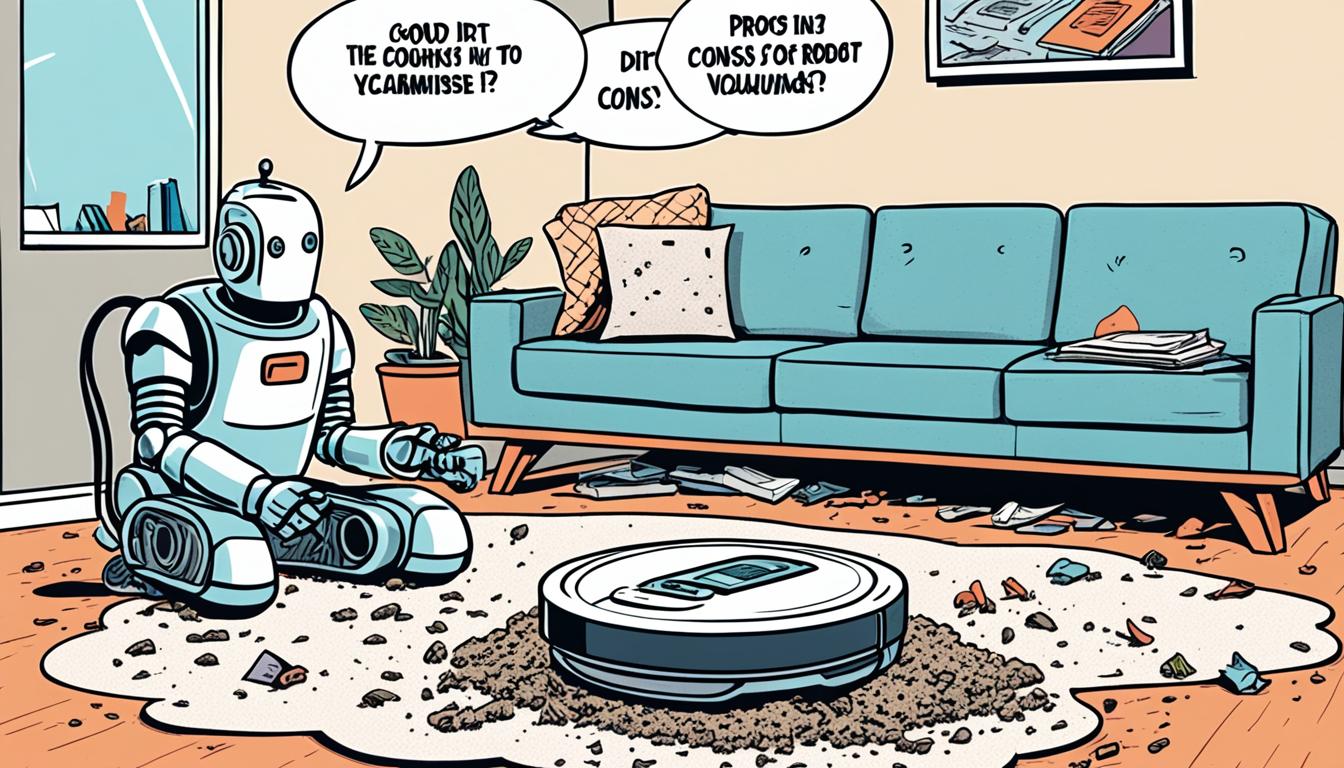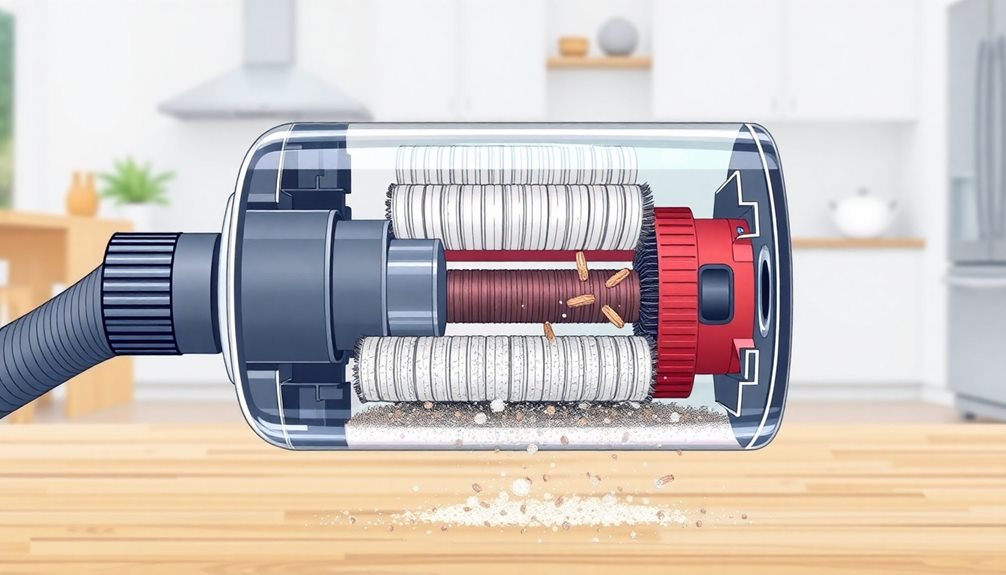To compare vacuum cleaner power, focus on key specifications like suction power, airflow, and filtration systems. Look for suction power measured in air watts (AW); ideally, aim for 100-300 AW based on your needs. Check the airflow, with at least 100 CFM for canisters and 60 CFM for uprights. Don't forget to take into account filtration, particularly HEPA filters for trapping allergens. Higher water lift values indicate better dirt removal, making that an important factor too. By evaluating these elements, you'll be equipped to choose the right vacuum. Curious about more aspects to take into account? There's plenty more to explore!
Key Takeaways
- Evaluate suction power using water lift and air watts; higher values indicate better dirt removal capabilities.
- Compare airflow (CFM) ratings; aim for at least 100 CFM for canisters and 60 CFM for uprights.
- Assess the filtration system; HEPA filters trap allergens and improve air quality but may affect airflow.
- Check motor power; models with 100-300 AW typically provide effective cleaning performance and durability.
- Consider dust bin capacity; larger bins allow for longer cleaning sessions without frequent interruptions.
Key Specifications Overview

When comparing vacuum cleaners, it's important to regularly consider key specifications that impact cleaning effectiveness. You should pay close attention to suction power, which is often measured in water lift. A higher water lift indicates better capability to pull dirt and debris from carpets and surfaces.
Additionally, airflow, measured in cubic feet per minute (CFM), is vital; aim for at least 100 CFM in canister vacuums and 60 CFM in uprights for satisfactory cleaning performance. For those interested in superior dust and allergen elimination, best vacuums for dust removal can also guide your selection process.
Another important metric is air watts, which combines both airflow and suction power to give you an all-encompassing view of a vacuum's efficiency. HEPA filtration is also worth noting, as it helps trap allergens and improve indoor air quality, although it can sometimes increase airflow resistance, affecting suction.
Understanding Suction Power

Suction power plays a vital role in determining how well a vacuum cleaner performs. It's typically measured in air watts (AW), which combines airflow and vacuum pressure, giving you a complete picture of a vacuum's cleaning capability. Higher suction power values often indicate better cleaning performance.
For general use, aim for vacuums with 100-200 AW; if you have pets, look for models in the 200-300 AW range. Additionally, choosing the right vacuum for specific tasks can enhance cleaning efficiency, such as using best vacuums for car detailing with specialized attachments.
Different vacuum types require specific suction levels: 100-200 AW is ideal for upright and canister vacuums, while robotic vacuums should have 2,000-6,000 Pascals (Pa). If you're deep cleaning high-pile carpets, a suction power of at least 7,000 Pa is recommended. For hard floors and low-pile carpets, sticking to the 100-200 AW range works best.
To maintain peak suction, regular maintenance is essential. Make certain to clean or replace filters and brush rolls often, as clogs and debris can greatly hinder your vacuum's performance.
Performance Indicators

To gauge a vacuum cleaner's effectiveness, you'll want to pay attention to key performance indicators.
These factors give you insight into how well a vacuum can clean your home and meet your needs. For instance, many budget-friendly options still offer high suction power, making them effective for maintaining a spotless home on a budget best value vacuum cleaners.
- Suction Power: Look for models with strong suction to guarantee effective cleaning.
- Airflow: Measured in cubic feet per minute (CFM), this is critical for evaluating cleaning ability; canister vacuums should ideally have around 100 CFM, while uprights need at least 60 CFM.
- Water Lift: This measures how high water can be lifted in inches and indicates suction capability; higher values often mean better performance.
- Filtration Type: Consider the type of filter, especially HEPA filters, as they can impact airflow efficiency due to increased resistance.
- Dust Bin Capacity: A larger dust bin or bag allows for longer cleaning sessions without interruption, enhancing overall effectiveness.
Comparing Primary Specifications

Understanding the performance indicators of a vacuum cleaner lays the groundwork for comparing their primary specifications.
Start by looking at the motor power in watts; this figure indicates the input power and potential performance of the motor. Generally, higher wattage means better suction capabilities, making it a key factor in your decision.
Next, consider water lift, which measures suction capability. A vacuum with a higher water lift (in inches) can pull debris more effectively from carpets and surfaces, enhancing its overall cleaning ability.
Airflow, measured in cubic feet per minute (CFM), is another crucial specification. Aim for at least 100 CFM for canister vacuums and 60 CFM for uprights to guarantee adequate cleaning performance.
Finally, don't overlook air watts, which combine suction power and airflow. You can calculate air watts using the formula: Air Flow (CFM) x Vacuum (water lift in inches) / 8.5.
This metric is essential for evaluating vacuum effectiveness.
Secondary Features to Consider

When comparing vacuum cleaners, don't overlook secondary features that can make a big difference in your cleaning routine.
Filtration systems, cleaning tool versatility, and noise levels all play a role in how effective and pleasant your vacuuming experience will be.
Taking the time to evaluate these aspects can lead you to a model that better suits your needs.
Filtration System Importance
A vacuum cleaner's filtration system is essential for maintaining a clean and healthy home. It plays a vital role in trapping allergens and dust particles, contributing greatly to indoor air quality.
HEPA filters are particularly effective, capturing 99.97% of particles as small as 0.3 microns. This is especially important for households with allergy sufferers or pets.
When considering a vacuum cleaner, keep these points in mind regarding the filtration system:
- Effectiveness: HEPA filters offer superior filtration compared to foam and bagged systems.
- Maintenance: Regularly clean or replace clogged filters to maintain ideal airflow and suction power.
- Dust Containment: Bagged systems usually provide better containment of dust and dirt.
- Suction Efficiency: A high-quality filtration system can prevent dust recirculation, enhancing overall suction efficiency.
- Impact on Airflow: Balance the quality of the filtration system with airflow to avoid decreased performance due to higher resistance.
Cleaning Tool Versatility
Choosing a vacuum cleaner isn't just about the filtration system; the versatility of cleaning tools also plays a significant role in your cleaning experience. When evaluating different models, consider the range of cleaning tools and attachments that come included.
For instance, crevice tools are perfect for tight spaces, while upholstery brushes help you tackle furniture effectively. Motorized brushes are vital for deep cleaning carpets, especially if you have pets.
Look for vacuums with on-board tool storage, which allows you to switch between tasks seamlessly, minimizing downtime. The effectiveness of your vacuum can greatly improve with specialized attachments; for example, soft rollers work wonders on hard floors, while stiff bristles are ideal for carpets.
Agitation features, like rotating brush rolls, play an essential role in dislodging dirt and pet hair, enhancing overall cleaning performance.
Noise Level Considerations
Noise levels in vacuum cleaners can really make or break your cleaning experience. If you've ever struggled to clean while disrupting your family or pets, you know how important this factor is.
Noise is measured in decibels (dB), and generally, quieter models operate around the mid-sixties dB range. On the other hand, vacuums exceeding 70 dB can be quite disruptive.
When choosing a vacuum, consider the following:
- Suction Power: Guarantee it maintains high suction without excessive noise.
- Noise-Reduction Technology: Look for models that incorporate sound-dampening features.
- User Experience: Lower noise levels can enhance your comfort during cleaning sessions.
- Cleaning Times: Quieter vacuums allow for flexible cleaning, even early mornings or late nights.
- Product Specifications: Read reviews that emphasize the noise performance of various brands.
Cost and Value Analysis

When you're comparing vacuum cleaners, it's crucial to weigh the initial investment against long-term longevity.
Consider how specific features impact the price and whether they enhance performance and cost efficiency.
Initial Investment vs. Longevity
Investing in a vacuum cleaner involves balancing the initial cost against its longevity and overall value. While a higher initial investment might seem intimidating, it can lead to significant savings over time. High-quality vacuum cleaners often provide superior performance and durability. This is especially true for models boasting higher suction power and advanced features like HEPA filtration.
Consider these key points when evaluating your options:
- Longer warranties often indicate a durable vacuum, suggesting better longevity.
- Cost-effectiveness can be calculated by dividing the initial investment by the vacuum's lifespan.
- A $500 vacuum lasting 10 years costs $50 per year, while a $100 vacuum lasting 2 years also costs $50 per year; however, the cheaper model may require more frequent replacements.
- Investing in a vacuum with advanced features can improve cleaning efficiency, justifying the higher upfront cost.
- Assess potential replacement costs; a durable vacuum may require fewer replacements, ultimately saving you money.
Feature Importance vs. Price
Understanding the balance between feature importance and price is essential for making an informed vacuum cleaner purchase. When you're evaluating options, consider how much suction power and advanced features can impact your overall performance. Higher-powered vacuums, typically 1200W and above, often justify a higher price tag due to their superior cleaning capabilities.
If you have specific cleaning needs, investing in features like HEPA filtration can greatly enhance air quality, making it invaluable for allergy sufferers.
However, it's important to avoid just focusing on upfront costs. Budget vacuums, like the Eureka Mighty Mite, might seem appealing, but their limited features and shorter lifespan can lead to frequent replacements, costing you more in the long run.
Additionally, comparing warranties can provide insight into durability; longer warranties often indicate a higher quality vacuum, which can offer better value over time.
Ultimately, balancing features with price will help you invest in a powerful vacuum that meets your cleaning needs without overspending. By carefully weighing these factors, you'll guarantee that your purchase is both effective and economical.
Performance vs. Cost Efficiency
Balancing performance with cost efficiency is key to finding the right vacuum cleaner for your needs. Consider both the initial price and the long-term savings when evaluating your options. Higher-quality models may cost more upfront but can save you money over time due to their durability and superior cleaning capabilities.
When comparing vacuum cleaners, keep these points in mind:
- Suction Power: Look for models with 100 to 300 air watts (AW) for effective cleaning.
- Airflow: Aim for at least 100 CFM in canisters and 60 CFM in uprights for maximum debris pickup.
- Filter Type: HEPA filters enhance air quality and allergen removal, adding value for allergy sufferers.
- Maintenance Costs: Higher-quality vacuums often require less maintenance, reducing long-term costs.
- Versatility: Models with motor power between 1200W and 1800W are typically suited for various surfaces.
Practical Comparison Strategies

When it comes to comparing vacuum cleaners, focusing on essential specifications can make your decision process much smoother.
Start by looking at motor input power, which is measured in watts. This will give you a sense of the vacuum's overall capability. Next, pay attention to airflow, measured in CFM (cubic feet per minute). For canister vacuums, aim for at least 100 CFM, while upright models should have a minimum of 60 CFM to guarantee effective cleaning performance.
Then, evaluate the water lift value, as higher measurements typically indicate stronger suction power. Canister vacuums should ideally reach around 90 inches or more for best performance.
It's also important to be cautious of brands that use different power ratings like amps instead of watts; always convert these using the formula: Watts = Amps x Volts, with standard U.S. voltage at 120.
Recommended Vacuum Models

Explore a variety of vacuum models that cater to different needs and preferences. With so many choices, you can find the best vacuum cleaners that suit your cleaning tasks and various floor types.
Here are some recommended models that stand out for their powerful suction and versatility:
- Miele Complete C3 Alize: Equipped with a 1200W motor and seven adjustable suction levels, it excels on both carpets and hard floors.
- Dyson Ball Animal 3 Extra: Features a lightweight design and offers up to 230 AW of suction power, making it ideal for pet owners.
- Miele Classic C1 Pure Suction: This model also has a 1200W motor with six suction levels, perfect for homes with bare floors and low-pile rugs.
- Eureka Mighty Mite: A budget-friendly option with a 12-amp motor; it's lightweight and effective on both bare floors and carpets.
- Dyson V15 Detect: Notable for its 230 AW suction power, it automatically adjusts based on the surface and includes a debris sensor.
Choosing the right vacuum can make all the difference in maintaining a clean home!
Frequently Asked Questions
How Do You Compare Suction Power of a Vacuum?
To compare suction power of a vacuum, check metrics like Air Watts, water lift, and airflow. Look for higher numbers, usually above 90 inches for water lift and 100 CFM for effective cleaning.
What Is a Good Wattage for a Vacuum Cleaner?
A good wattage for a vacuum cleaner ranges from 500 to 1200 watts. For effective cleaning, aim for 800 to 1200 watts with upright vacuums, while canisters perform well between 1000 and 1200 watts.
How Do You Know How Powerful a Vacuum Cleaner Is?
You might think more watts equals more power, but it's not that simple. Check air watts and water lift instead—these metrics reveal a vacuum's true strength, helping you choose the best option for your cleaning needs.
What Is Good Suction Power for a Vacuum Cleaner?
Good suction power for a vacuum cleaner typically ranges from 100 to 300 Air Watts. For homes with pets or heavy carpets, you'll want to aim for the higher end to guarantee effective cleaning.
Conclusion
Now that you know how to compare vacuum cleaner power, you're just a step away from making an informed choice. Imagine effortlessly gliding through your home, leaving every corner spotless. But wait—what if the vacuum that seems perfect isn't quite right for your needs? By weighing the specifications and features we discussed, you can reveal the ideal model that'll tackle your messes like a pro. Are you ready to discover the vacuum that'll change your cleaning game forever?